🧊foril
关于在 ts 项目中配置 @ 别名报错的问题
文章写于 2023-01-10,最后校正于 2023-12-2。
由于 tsc 并不会在 emitted code 中解决 import 的路径别名(这个问题已经在社区有很多 讨论 了,官方的意思是这就是期望的输出),所以我们需要额外加入一些配置来完成别名的配置,这里记录在 ts 项目中配置 "@/*" 别名报错的问题的三种解决方案。
这个问题是我在开发 Koa 博客后端时遇到的,采用 TypeScript 开发。 在开发时想监听文件变化,自动重启服务,于是安装了 nodemon 和 ts-node,然后使用 ts-node 运行 ts 文件,具体配置如下:
// nodemon.json { "watch": [ "src" ], "ext": "ts,js", "ignore": [], "exec": "ts-node ./src/application.ts" }
在最初的开发中没有遇到问题,但是接下来我想给模块加入别名,于是对 ts 加入了配置:
// tsconfig.json { "compilerOptions": { "baseUrl": ".", /* Specify the base directory to resolve non-relative module names. */ "paths": { "@/*": [ "src/*" ] /* Specify a set of entries that re-map imports to additional lookup locations. */ }, /* Specify a set of entries that re-map imports to additional lookup locations. */ } }
以及对 babel 加入了配置(这个问题跟 babel 关系不大,但这里都做一个记录):
// babel.config.json { "plugins": [ [ "module-resolver", { "root": [ "./" ], "alias": { "@": "./src" } } ] ], "presets": [ [ "@babel/preset-env", { "targets": { "node": "current" }, "useBuiltIns": "usage", "corejs": "3.6.5" } ], "@babel/preset-typescript" ] }
接着在运行 ts-node 时,收到了报错:
> nodemon [nodemon] 2.0.22 [nodemon] to restart at any time, enter `rs` [nodemon] watching path(s): src/**/* [nodemon] watching extensions: ts,js [nodemon] starting `ts-node ./src/application.ts` Error: Cannot find module '@/service/articleInfoService' Require stack: - /Users/foril/projects/foril_blog/blog_v2/koa_backend/src/routes/articleInfoRouter.ts - /Users/foril/projects/foril_blog/blog_v2/koa_backend/src/application.ts at Function.Module._resolveFilename (node:internal/modules/cjs/loader:1047:15) at Function.Module._resolveFilename.sharedData.moduleResolveFilenameHook.installedValue [as _resolveFilename] (/Users/foril/projects/foril_blog/blog_v2/koa_backend/node_modules/.pnpm/registry.npmmirror.com+@cspotcode+source-map-support@0.8.1/node_modules/@cspotcode/source-map-support/source-map-support.js:811:30) at Function.Module._load (node:internal/modules/cjs/loader:893:27) at Module.require (node:internal/modules/cjs/loader:1113:19) at require (node:internal/modules/cjs/helpers:103:18) at Object.<anonymous> (/Users/foril/projects/foril_blog/blog_v2/koa_backend/src/routes/articleInfoRouter.ts:4:1) at Module._compile (node:internal/modules/cjs/loader:1226:14) at Module.m._compile (/Users/foril/projects/foril_blog/blog_v2/koa_backend/node_modules/.pnpm/registry.npmmirror.com+ts-node@10.9.1_@types+node@20.1.1_typescript@4.9.5/node_modules/ts-node/src/index.ts:1618:23) at Module._extensions..js (node:internal/modules/cjs/loader:1280:10) at Object.require.extensions.<computed> [as .ts] (/Users/foril/projects/foril_blog/blog_v2/koa_backend/node_modules/.pnpm/registry.npmmirror.com+ts-node@10.9.1_@types+node@20.1.1_typescript@4.9.5/node_modules/ts-node/src/index.ts:1621:12) { code: 'MODULE_NOT_FOUND', requireStack: [ '/Users/foril/projects/foril_blog/blog_v2/koa_backend/src/routes/articleInfoRouter.ts', '/Users/foril/projects/foril_blog/blog_v2/koa_backend/src/application.ts' ] } [nodemon] app crashed - waiting for file changes before starting...
之后在搜索了一段时间后,发现了问题应该出在 TypeScript 和 Babel 的别名配置仅在编译时生效,而不会影响 Node.js 在运行时的模块解析。使用 ts-node 运行代码无法找到别名路径,所以报错。
这个问题可以使用 tsconfig-paths 来解决,这个包周下载量大概有 2400w,估计是比较常用的一个包了。
具体配置如下:
// nodemon.json { "watch": [ "src" ], "ext": "ts,js", "ignore": [], "exec": "ts-node -r tsconfig-paths/register ./src/application.ts" }
node -r命令是用于在 Node.js 程序中加载一个或多个指定的模块。这个-r选项允许你在程序开始运行之前注册一个或多个模块,这些模块将被预先加载到内存中,以便在程序执行期间可以使用它们。
接着运行,问题完美解决。
附上 tsconfig-paths 的官方介绍翻译:
使用此包加载在 tsconfig.json 或 jsconfig.json 的 paths 部分指定的位置的模块。支持在运行时和通过 API 加载。
默认情况下,TypeScript 模拟 Node.js 运行时的模块解析策略。但它还允许使用路径映射,这允许指定任意模块路径(不以 "/" 或 "." 开头的路径),并将它们映射到文件系统中的物理路径。TypeScript 编译器可以从 tsconfig 解析这些路径,因此它将编译正常。但是,如果您尝试使用 node(或 ts-node)执行编译后的文件,它将仅在直到文件系统根目录的 node_modules 文件夹中查找,因此不会找到 tsconfig 中的路径所指定的模块。
如果您需要此包的 tsconfig-paths/register 模块,它将从 tsconfig.json 或 jsconfig.json 中读取路径并将 node 的模块加载调用转换为 node 可加载的物理文件路径。
补充
之后发现,使用 tsconfig-paths 之后,ts-node 确实可以在运行时找到别名路径,但是如果不使用 babel,而是直接使用 tsc 编译时,却找不到别名路径,可以生成 js 文件,但是运行时会报错。
// 这里是生成的 .js 文件,可以看到别名路径并没有被替换 const file_1 = require("@/utils/file"); const config_1 = require("@/config");
上面官方文档也有提到:支持在运行时和通过 API 加载。
那么如果我不想使用babel,而是直接使用 tsc 编译,应该怎么办呢?
方法一
最大胆的思路当然是自己写一个插件,检查 tsconfig.json 有没有配置别名,如果有的话,再检查 baseUrl,检查 paths,然后替换掉所有出现的别名路径,这样就可以了。
当然,也有现成的包帮我们解决了这个问题,比如 tsc-alias,他会在 tsc 生成 js 文件后检查生成的 js 文件,然后替换掉别名路径,这样就可以了。(目前 tsc-alias 还不支持运行时使用,也就是不能和 ts-node 搭配使用,详见 这里)
安装
pnpm add -D tsc-alias
运行
tsc && ts-alias
如果只单独运行 tsc 是不会替换别名路径的,需要再运行一次 ts-alias。
那么现在我们的工作流程就变成了:
- 使用 tsc 编译时使用
tsc && tsc-alias; - 直接运行 ts 时使用
ts-node -r tsconfig-paths/register ./src/application.ts。
综上,我们需要用到两个第三方包,做到了在 tsconfig.json 下配置路径映射的情况下,可以直接运行 ts 文件,也可以编译生成 js 文件且 生成的 js 文件可以直接使用 Node 运行的。
方法二
另外一种解决方案是在 Node 中使用 tsconfig-paths 提供的注册模块,利用
TS_NODE_BASEURL=./build_tsc node -r tsconfig-paths/register main.js
命令来给 Node 注册模块,这样就可以直接使用 node 来运行带有别名的js文件了。
同时由于 tsconfig-paths 只提供了 baseUrl 环境变量的修改,所以我们在 tsconfig.json 中的 baseUrl 也需要修改为能够被环境变量替换的值,比如在这里,我们将 baseUrl 修改为 ./src,然后在运行时使用 TS_NODE_BASEURL=./build_tsc 来替换环境变量,就可以让 tsconfig-paths 在运行时找到 @/* 正确的路径了。
// tsconfig.json { "compilerOptions": { "baseUrl": "src", // 这里进行了修改 "paths": { "@/*": [ "*" ] }, } }
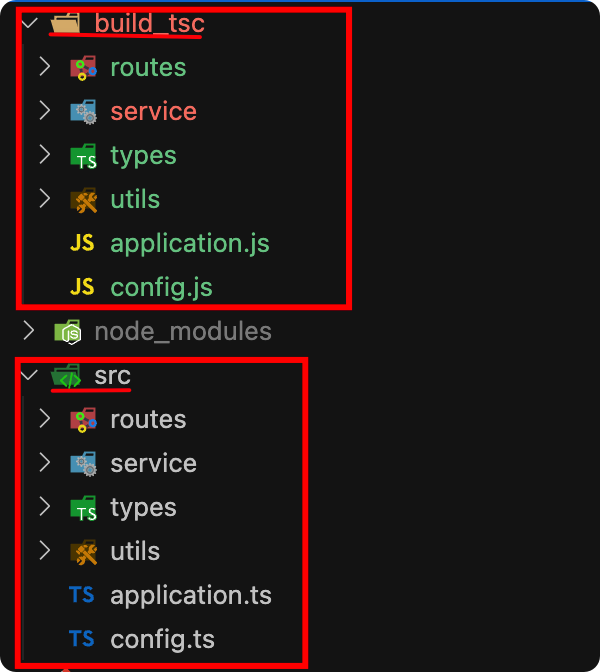
这里需要特别注意这种方法生成的 js 文件中是包含别名信息的,不能直接使用 node 运行,必须注册 tsconfig-paths 模块,这和上面使用 tsc-alias 直接将 js 中的别名替换的方法不同,tsc-alias 生成的 js 文件可以直接使用 node 运行。
两种方法的区别:
// 使用 tsc-alias 生成的 js 文件 const fs_1 = __importDefault(require("fs")); const file_1 = require("../utils/file"); const config_1 = require("../config"); const path_1 = __importDefault(require("path")); const gray_matter_1 = __importDefault(require("gray-matter"));
// 使用 tsconfig-paths 运行时的 js 文件 const fs_1 = __importDefault(require("fs")); const file_1 = require("@/utils/file"); // 区别在这里 const config_1 = require("@/config"); // 区别在这里 const path_1 = __importDefault(require("path")); const gray_matter_1 = __importDefault(require("gray-matter"));
方法三
由于编译时 tsconfig-paths 失效是因为 找不到 outDir,如果不指定 outDir 就可以正常使用 node -r tsconfig-paths/register ./src/application.js,但是这样就不能指定输出文件夹了。
所以一个 workaround 就是针对 node 可以单独写一个 register,然后在运行时使用 node -r ./register.js ./src/application.js,这样就可以了。当然 register.js 的位置你可以自己指定。
// register.js const tsConfig = require('./tsconfig.json'); const tsConfigPaths = require('tsconfig-paths'); const { baseUrl, outDir, paths } = tsConfig.compilerOptions; const outDirPaths = Object.entries(paths).reduce( (outDirPaths, [k, v]) => Object.assign( outDirPaths, { [k]: v.map(path => path.replace(/^src\//, `${outDir}/`)) } ), {} ); tsConfigPaths.register({ baseUrl, paths: outDirPaths });
