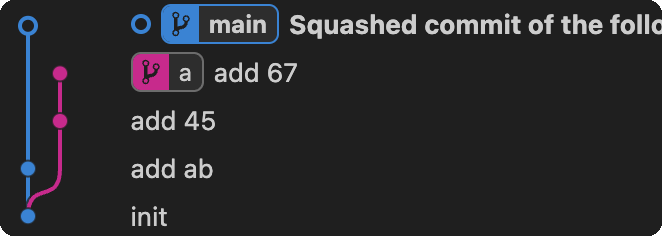🧊foril
通过 rebase squash 多次提交
squash 功能可以将多个 commit 合并成一个,这样可以使得 commit history 更加清晰。今天在简单学习使用 git rebase -i 的过程中,我就使用了这个功能,以下是我记录的一些过程。
方法一:使用 git rebase -i 来 squash commit
之前只是知道 rebase 有 interactive 的功能,但是一直没有用过,今天在合并分支时,想要将一些 commit 合并成一个,于是就想到了这个功能,于是就尝试了一下。
以下内容是一个 mock 出来的 Git 仓库内容。
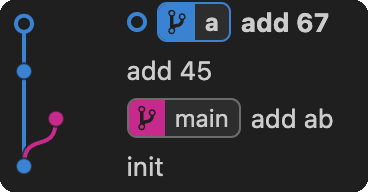
接下来我想把 add 45 和 add 67 合并成一个 commit,于是我就在 branch a 上执行了 git rebase -i HEAD~2,然后就进入了一个交互式的编辑界面(vim)。
pick 9f5ca8a add 45 pick dd6aeb5 add 67 # Rebase a8624c6..dd6aeb5 onto a8624c6 (2 commands) # # Commands: # p, pick <commit> = use commit # r, reword <commit> = use commit, but edit the commit message # e, edit <commit> = use commit, but stop for amending # s, squash <commit> = use commit, but meld into previous commit # f, fixup [-C | -c] <commit> = like "squash" but keep only the previous # commit's log message, unless -C is used, in which case # keep only this commit's message; -c is same as -C but # opens the editor # x, exec <command> = run command (the rest of the line) using shell # b, break = stop here (continue rebase later with 'git rebase --continue') # d, drop <commit> = remove commit # l, label <label> = label current HEAD with a name # t, reset <label> = reset HEAD to a label # m, merge [-C <commit> | -c <commit>] <label> [# <oneline>] # create a merge commit using the original merge commit's # message (or the oneline, if no original merge commit was # specified); use -c <commit> to reword the commit message # u, update-ref <ref> = track a placeholder for the <ref> to be updated # to this position in the new commits. The <ref> is -- INSERT --
这里有两个 commit,我想要合并,所以我将第二个 commit 的 pick 改成了 squash,然后保存退出。
pick 9f5ca8a add 45 squash dd6aeb5 add 67
如果你将一行或连续多行的
pick改成了squash,那么这些 commit 就会被合并成一个 commit,和第一个squash上面的 commit 合并,然后会进入一个编辑界面,让你编辑 commit message。
接着编辑新的 commit message:
add 4567 # 在这里编辑 commit message # This is a combination of 2 commits. # This is the 1st commit message: add 45 # This is the commit message #2: add 67 # Please enter the commit message for your changes. Lines starting # with '#' will be ignored, and an empty message aborts the commit. # # Date: Thu Oct 19 14:57:03 2023 +0800 # # interactive rebase in progress; onto a8624c6 # Last commands done (2 commands done): # pick 9f5ca8a add 45 # squash dd6aeb5 add 67 # No commands remaining. # You are currently rebasing branch 'a' on 'a8624c6'. # # Changes to be committed: # modified: 1.txt
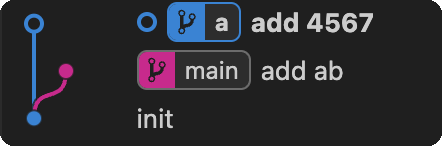
至此,我就完成了合并 commit 的操作。接下来,使用 git rebase main 即可将分支 a 上的 commit 合并到 main 分支上。
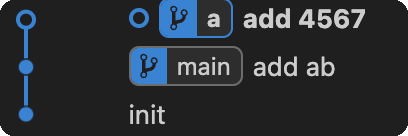
这样一整套流程的好处是,可以将一些不必要的 commit 合并成一个,从而使得 commit history 更加清晰。但代价就是会将之前在 a 上详细的提交过程合并成一个 commit,这样就会丢失一些细节。
方法二:使用 git merge --squash 来 squash commit
在上面这个例子中,我们在合并 a 时可以直接使用 git merge --squash a 来将 a 分支上的 commit 合并到 main 分支上,这样就不会丢失之前的提交历史了,但这样做的缺点是很难将新的提交和 a 中具体的 commit 对应起来,因为这些 commit 已经被合并成一个了。